1. Convert string to number
the_string = "123";
console.log(+the_string);
// 123
the_string = "hello";
console.log(+the_string);
// NaN
2. Convert a number to a string
var converted_number = 5 + "";
console.log(converted_number);
// 5
console.log(typeof converted_number);
// string3. Extract Unique Values
var entries = [1, 2, 2, 3, 4, 5, 6, 6, 7, 7, 8, 4, 2, 1]
var unique_entries = [...new Set(entries)];console.log(unique_entries);
// [1, 2, 3, 4, 5, 6, 7, 8]4. Flatten a multidimensional array
var entries = [1, [2, 5], [6, 7], 9];
var flat_entries = [].concat(...entries);
// [1, 2, 5, 6, 7, 9]5. Replace All
var example = "potato potato";console.log(example.replace(/pot/, "tom"));
// "tomato potato"console.log(example.replace(/pot/g, "tom"));
// "tomato tomato"6. Short Circuit Conditionals
if (available) {
addToCart();
}available && addToCart()7. Use the length to resize and empty an array
var entries = [1, 2, 3, 4, 5, 6, 7];
console.log(entries.length);
// 7
entries.length = 4;
console.log(entries.length);
// 4
console.log(entries);
// [1, 2, 3, 4]Here is another one if we want to empty the array:
var entries = [1, 2, 3, 4, 5, 6, 7];
console.log(entries.length);
// 7
entries.length = 0;
console.log(entries.length);
// 0
console.log(entries);
// []8. Shuffle elements from array
var my_list = [1, 2, 3, 4, 5, 6, 7, 8, 9];
console.log(my_list.sort(function() {
return Math.random() - 0.5
}));
// [4, 8, 2, 9, 1, 3, 6, 5, 7]9. Dynamic Property Names
const dynamic = 'flavour';
var item = {
name: 'Coke',
[dynamic]: 'Cherry'
}
console.log(item);
// { name: "Coke", flavour: "Cherry" }10. Object values
JavaScript has also introduced the Object.values that returns a single dimension array of the object values.
Have a look at the example below:
const person = {
firstName : "Mehdi",
lastName : "Aoussiad",
age : 19,
eyeColor : "black"
};
console.log(Object.values(person));
// Prints ["Mehdi","Aoussiad",19,"black"]11. Object entries
The Object.entries are similar to Object.values, but returns a multi-dimension array of the object values and properties(keys).
Here is an example:
const person = {
firstName : "Mehdi",
lastName : "Aoussiad",
age : 19,
eyeColor : "black"
};
console.log(Object.entries(person));
// Prints: [["firstName", "Mehdi"],["lastName", "Aoussiad"],["age", 19],["eyeColor", "black"]]12. Get the last element of an arraylet numbersArr = [4, 8, 9, 34, 100];numbersArr[numbersArr.length - 1]; //return 100// 혹은numbersArr.slice(-1)[0];13. Random number in a specific range
As you know, we use the methodMath.random()to return a random number between 0 and 1.// Random number between 0 and 4.
Math.floor(Math.random() * 5);// Random number between 0 and 49.
Math.floor(Math.random() * 50);// Random number between 0 and 309.
Math.floor(Math.random() * 310);14. Flattening multi-dimensional arraylet arr = [5, [1, 2], [4, 8]];arr.flat(); //returns [5, 1, 2, 4, 8]let twoLevelArr = [4, ["John", 7, [5, 9]]]twoLevelArr.flat(2); //returns [4, "John", 7, 5, 9]15. Check for multiple conditionslet name = "John";//Bad way.
if(name === "John" || name === "Ben" || name === "Chris"){
console.log("included")
}//Better way.
if(["John", "Ben", "Chris"].includes(name)){
console.log("included")
}16. Extract unique values
const languages = ['JavaScript', 'Python', 'Python', 'JavaScript', 'HTML', 'Python'];const uniqueLanguages = [...new Set(languages)];
console.log(uniqueLanguages);
//prints: ["JavaScript", "Python", "HTML"]17. Run an event only once
If you have an event that you want to only run once, you can use the option
onceas a third parameter foraddEventListener().Here is the example:
document.body.addEventListener('click', () => {
console.log('Run only once');
}, { once: true });As you can see, you just have to set the option to
trueand the event will only run once.18. Sum all numbers in an array
let numbers = [6, 9 , 90, 120, 55];numbers.reduce((a, b)=> a + b, 0); //returns 28019. Sum numbers inside an array of objects
const users = [
{name: "John", age: 25},
{name: "Chris", age: 20},
{name: "James", age: 31},
]
users.reduce(function(a, b){
return {age: a.age + b.age}
}).age;20. The keyword “in”
Use the keywordinin JavaScript to check if properties are defined inside an object or if elements are included inside an array for example.const employee = {
name: "Chris",
age: 25
}"name" in employee; //returns true.
"age" in employee; //returns true.
"experience" in employee; //retuens false.21. From number to an array of digitsconst toArray = num => [...`${num}`].map(elem=> parseInt(elem))
// 위 구문의 다른 방법// const toArray = num => String(num).split("").map(el=> +el);toArray(1234); //returns [1, 2, 3, 4]
toArray(758999); //returns [7, 5, 8, 9, 9, 9]
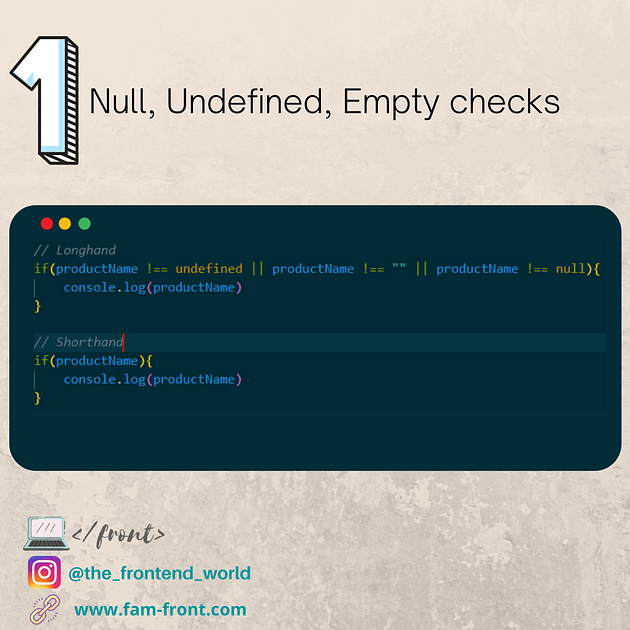
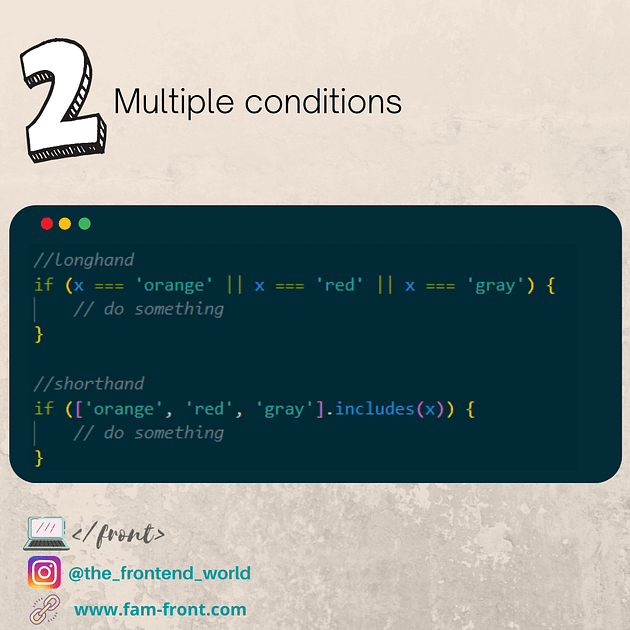
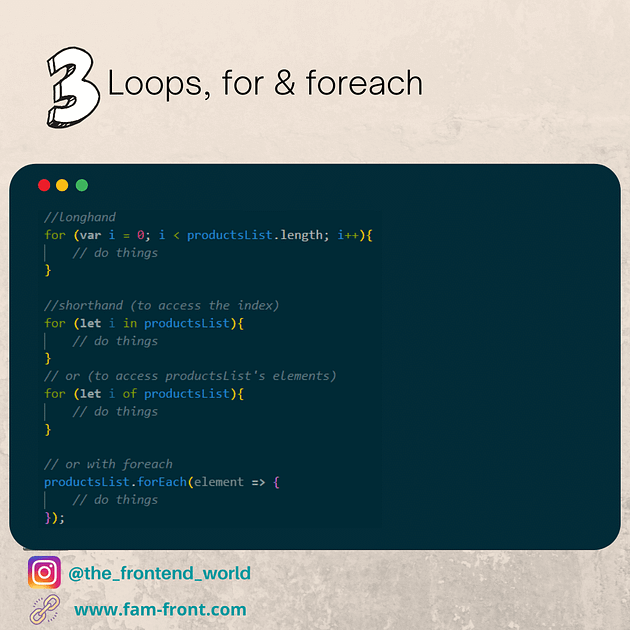
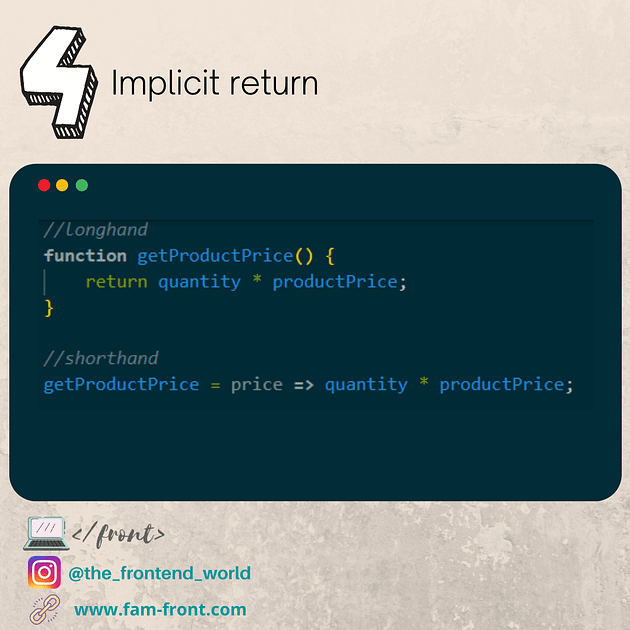
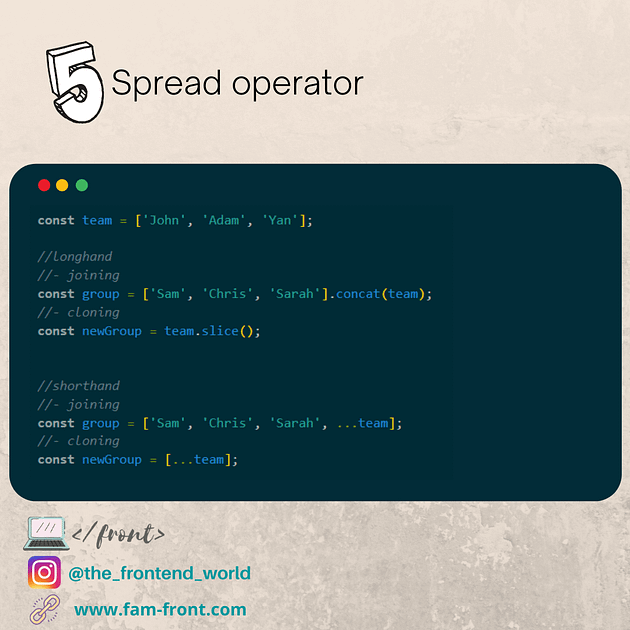
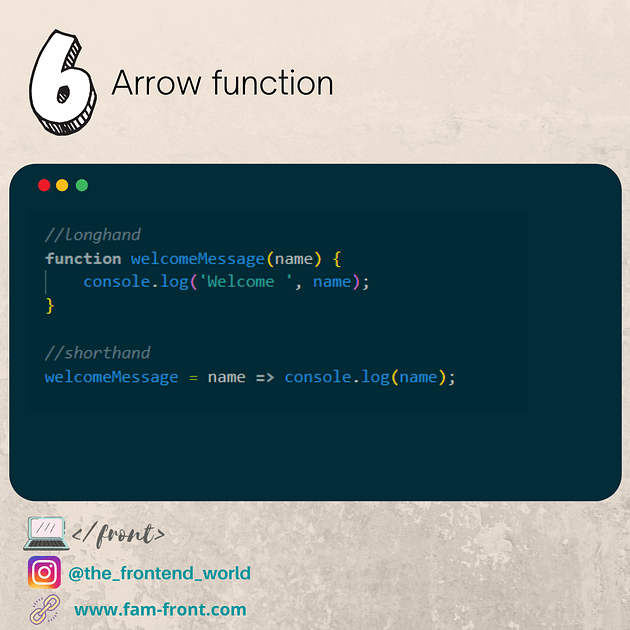
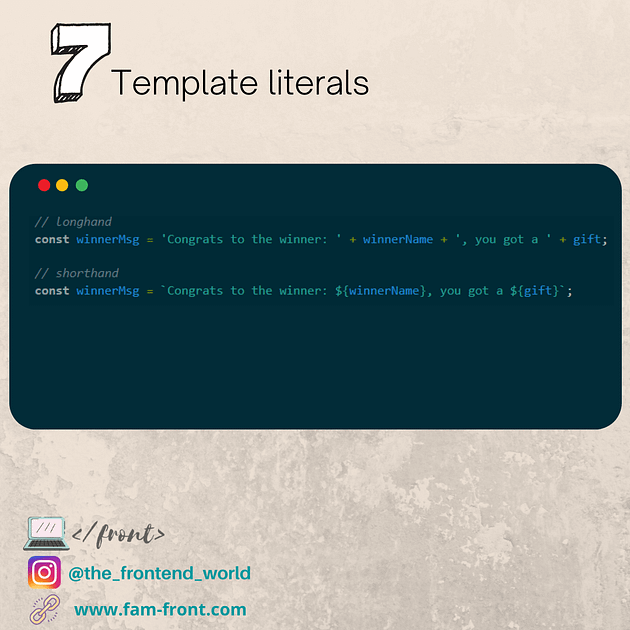
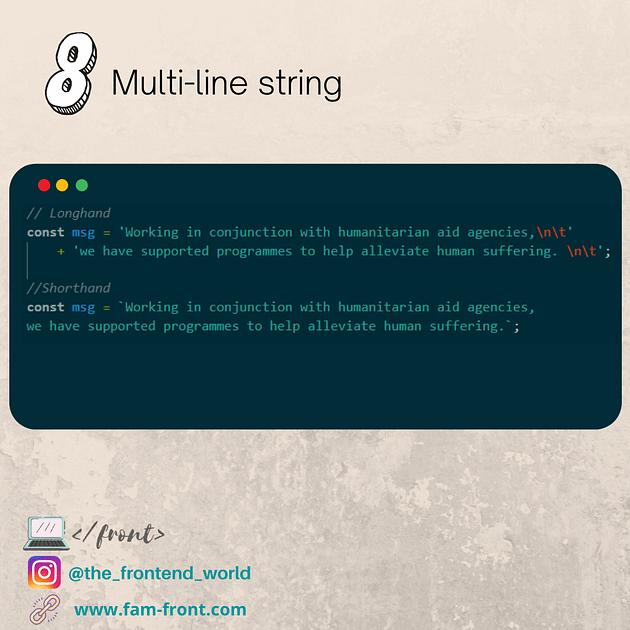
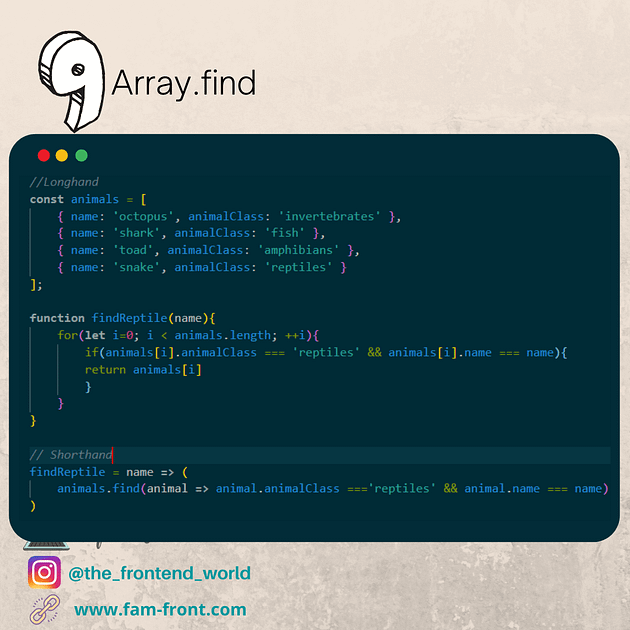
댓글 없음:
댓글 쓰기